Check (Back) In With Your Benefits Resources™ (YBR)
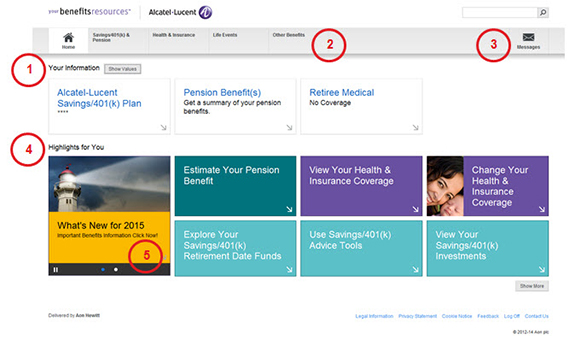
As you get ready to manage your Alcatel-Lucent benefits in 2015, here’s a quick recap of the key features you’ll find on the homepage when you log on to the YBR website.
(1) Your Information. See a summary of your retirement benefits and/or medical coverage (as applicable). Want the details? Click on the applicable tile.
(2) Navigation bar. You can also click on the tabs in the gray navigation bar at the top to move around the site.
(3) Message center. Check out the “Messages” box whenever you log on to see if you need to take action or meet an important benefits deadline.
(4) Highlights for You. Just one click takes you to the most frequently accessed pages on the site. For example:
(5) Rotating carousel tile. Located in the “Highlights for You” section, the rotating carousel tile displays important messages about your benefits. For example, to see what to expect for 2015, click on the “What’s New for 2015” tile.