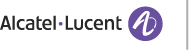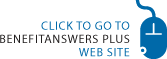What Is Default Coverage?
Your default coverage is the
You can find your default coverage on the YBR website. This information is available to view on the YBR website from Monday, October 8, 2012 at 9:00 a.m., ET, through Friday, November 2, 2012 at 5:00 p.m., ET, when the annual open enrollment period ends.

Do You Need to Take Action?
You may already be enrolled in the right coverage for you and your family and may not need to take any action during the annual open enrollment period. However, you will need to take action to:
- Choose coverage other than your default coverage;
- Add2 or remove dependent(s) from coverage;
- Enroll in a Point of Service (POS) medical option, if a POS option is not shown as an available option on the YBR website and you are eligible to enroll in a POS option; and/or
- Make any other changes to your 2013 health and welfare benefits coverage.
If you do not take action during the annual open enrollment period, you will receive the default coverage shown on the YBR website during the annual open enrollment period.
2 Make sure your dependents are eligible under
Thinking of Opting Out of Medical and/or Dental Coverage?
- You have the option to opt out of your coverage during the annual open enrollment period.
- When you opt out of medical (which includes prescription drug) coverage, you can still keep your dental coverage, and vice versa.
- You may be eligible to opt back in to medical (which includes prescription drug) coverage and/or dental coverage without the requirement of a physical during a future annual open enrollment period or if you have a qualified status change.
- You can drop or opt out of coverage at any time during the year. See the What You Need to Know About Medicare section for more details.
- You may be required to complete forms, depending on the city and/or state in which you live.
| Note: |
|---|
| Before you drop coverage for any plan, please refer to the applicable plan SPD to understand the consequences and determine whether you will be eligible to re-enroll in that plan. |
| Note for Survivors in the Family Security Program (FSP): |
|---|
| Survivors in the FSP are not eligible to add new dependents to medical coverage at any time. Also, if you drop or lose |
1 Includes COBRA participants and survivors in the Family Security Program (FSP).