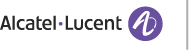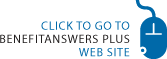If you determine that you need to change your default coverage and take action during the annual open enrollment period, do it easily through the YBR website at http://digital.alight.com/alcatel-lucent. Keep in mind that this year, you can make your elections on the YBR website beginning on October 8, 2012. (You will not be able to call the
Remember: Be sure to take action before Friday, November 16, 2012 at 5:00 p.m., ET. Late enrollments will not be accepted.

REMEMBER:
Be sure to take action before Friday, November 16, 2012 at 5:00 p.m., ET. Late enrollments will not be accepted.
Using YBR
Before you begin, make sure you have your password ready (the same one you use when calling the
Then, when you are ready to begin, keep in mind these helpful hints:
| Want a YBR Website Refresher? |
|---|
| Check out the NEW video on the BenefitAnswers Plus website. |
- Set aside enough time to complete the enrollment process without interruption (after 15 minutes of inactivity on the YBR website, you will be automatically logged off and any elections made up to that point will not be saved).
- Click "Complete Enrollment" when you are done making your elections or if you must log off the YBR website before completing your elections — otherwise your elections made up to that point will not be saved.
- Be sure to save or print your elections — you will need to print or save the "Completed Successfully!" page when you are finished taking action (it serves as your confirmation of enrollment statement).
- Log off the YBR website when you are finished to prevent others from viewing your information — when "You Have Logged Off" appears on the screen, you will know your information is protected.
1 Including COBRA participants and survivors in the Family Security Program (FSP).